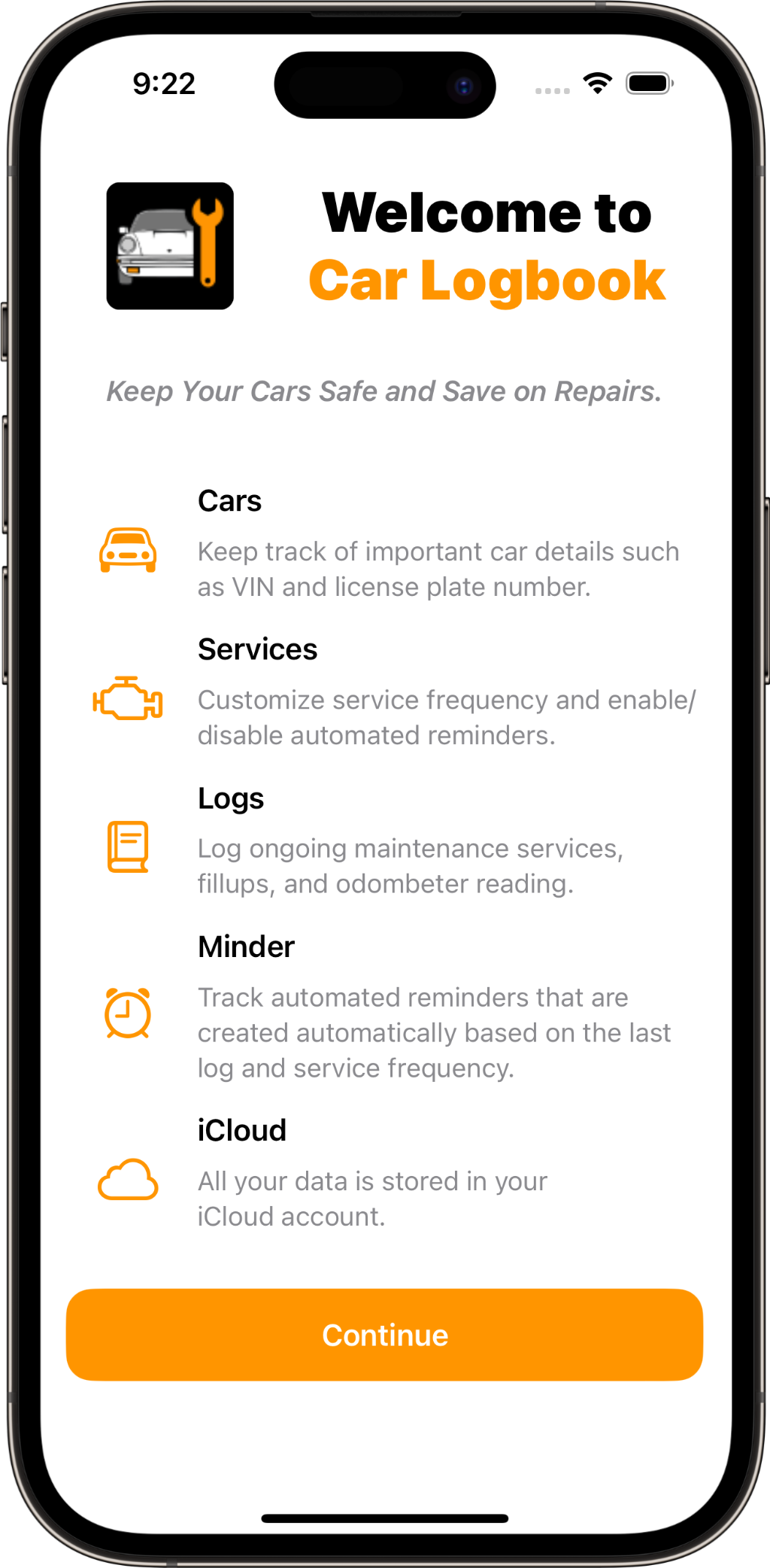
Track all your cars and descriptions.
Customize maintenance and setup reminders.
Log your maintenance services and mileage.
Track Automated Reminders.
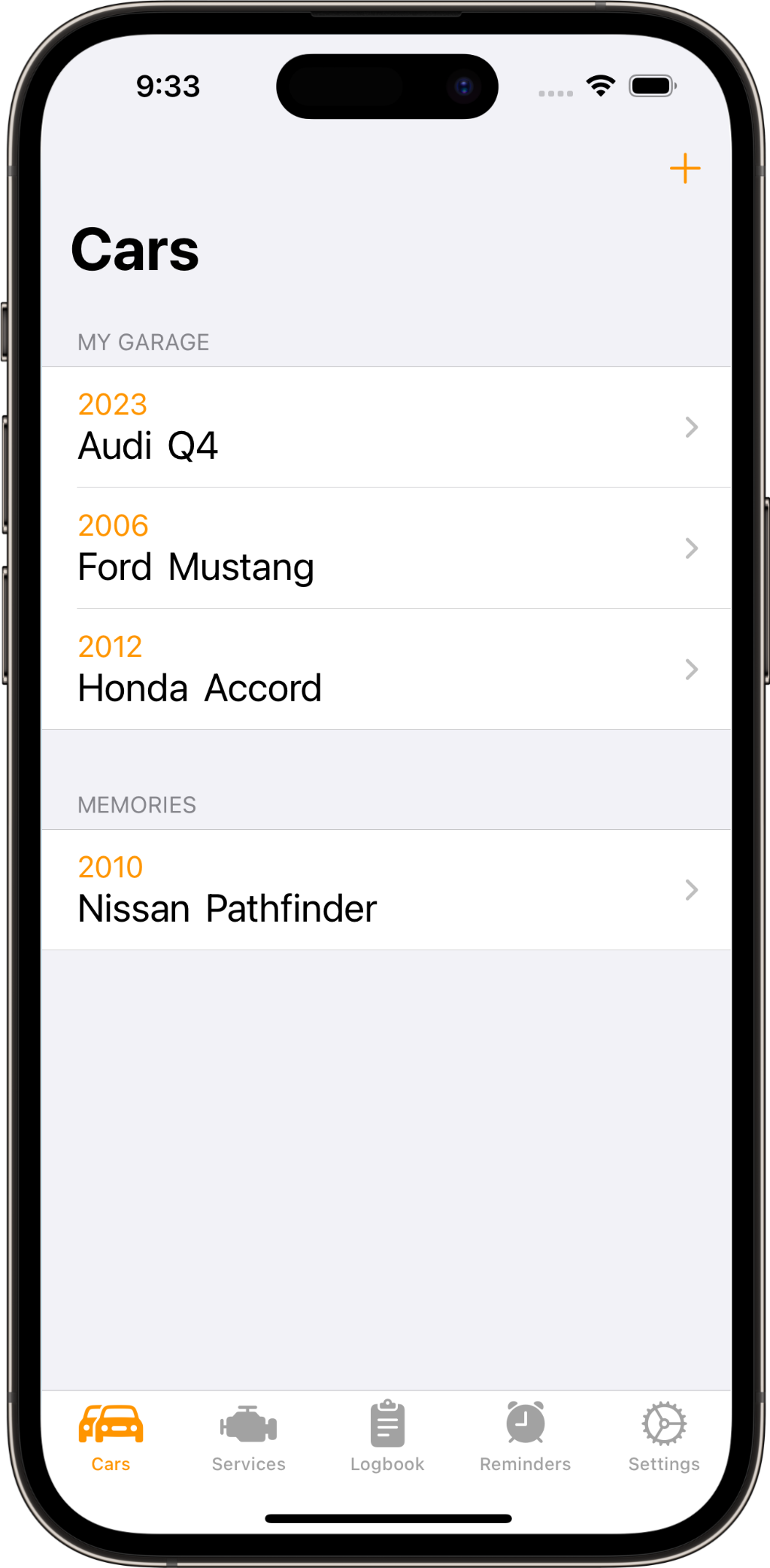
Maintain and view a list of your cars. Use the '+' button to add a new car and its details: year, make, model, license plate number, VIN, and notes.
You can set the start date and mileage to start tracking automated reminders. This is helpful if you are new to the app and want to ignore all previous reminders.
Archive sold/retired cars to keep the old service records, but no reminders will be triggered for archived cars.
Note: The free version of Car Logbook is limited to one car.

Use the '+' button to add your custom services.
Click the service's icon on the left to enable (blue) or disable (gray) automated reminders. Time-based reminders are calculated based on the current date, and milage-based reminders are calculated based on the last mileage log for any service. Reminders are created automatically and are displayed in the Reminders tab.
Use the filter to select the target car. You can update the car's maintenance schedule by adding the monthly frequency interval for time-based services and/or the mileage interval for milage-based services.
Some services are time-based, such as an oil change every six months or replacing the battery after four years. Other services are milage-based, such as tires, brakes, and tune-up.
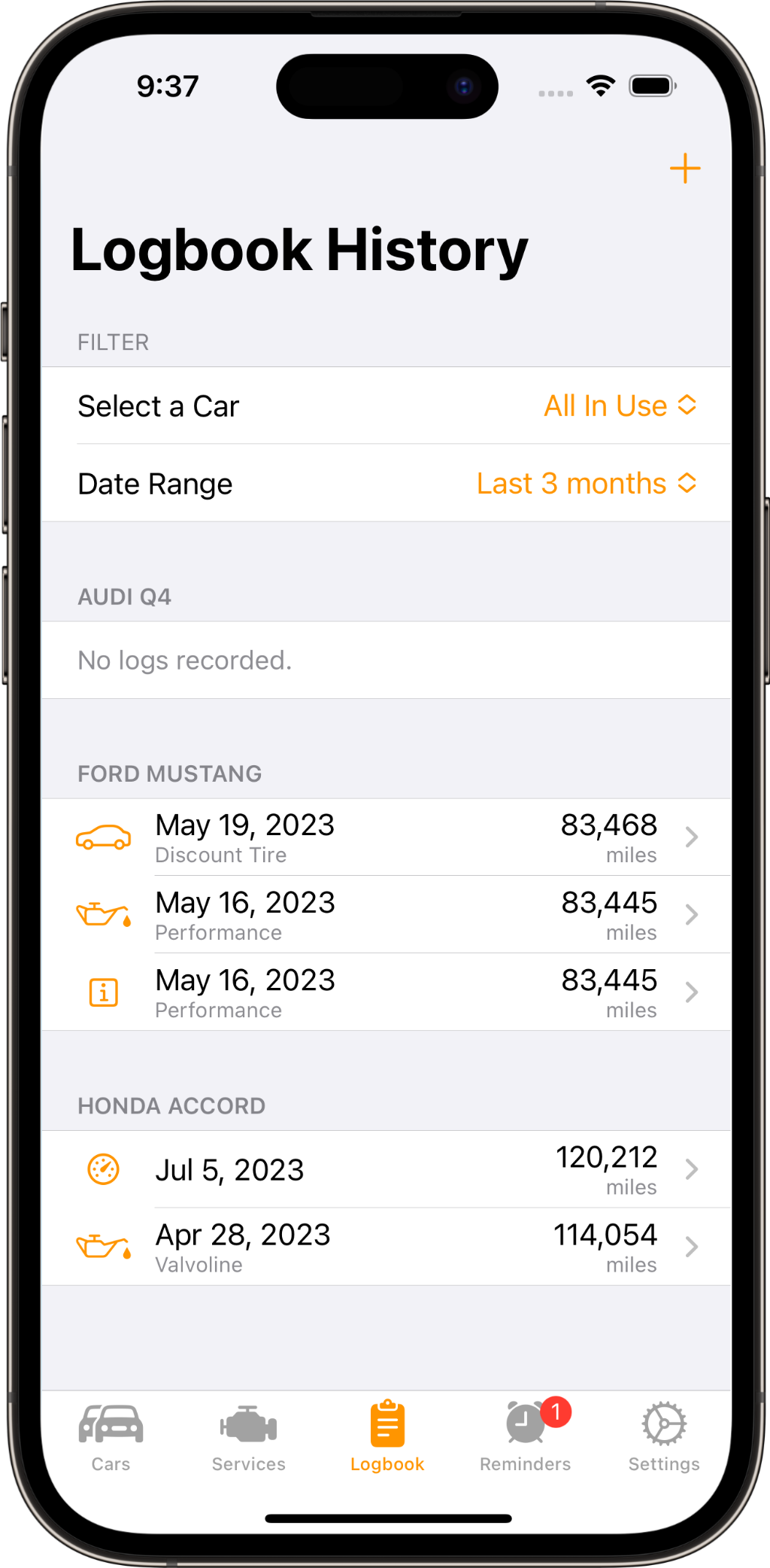
Use the logbook to track maintenance services. Use the filter to filter cars or date ranges (last 3 months, 6 months, year, or all).
Use the '+' button to add a new maintenance log. Add date, log type, mileage, cost, vendor, and service details.
Default services include current odometer readings, oil changes, new tires, rotating tires, new batteries, tune-up, brakes, smog checks, alignment, and others (track your service).
Use the Odometer service to log the current mileage to automate due and upcoming reminders.
Note: The free version of Car Logbook is limited to 5 logs.
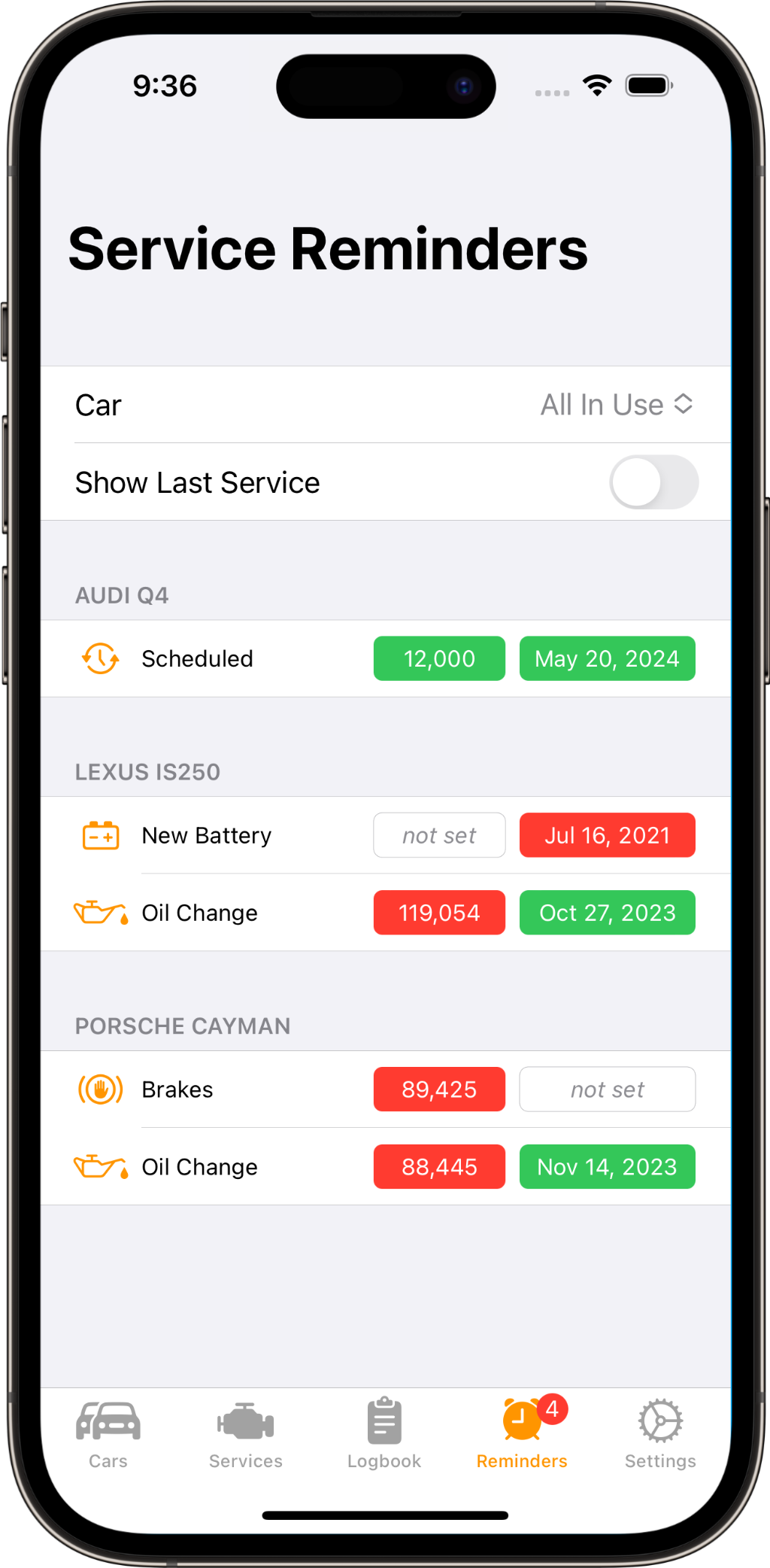
Automated service reminders include overdue and upcoming reminders. The reminders are calculated based on the maintenance schedule for each car in the Cars tab.
Date-based maintenance is calculated based on the last service date compared to the current date.
Mileage-based maintenance is calculated based on the mileage from the last service and the most recently logged mileage. Use the maintenance type 'Odometer' to update the current mileage.
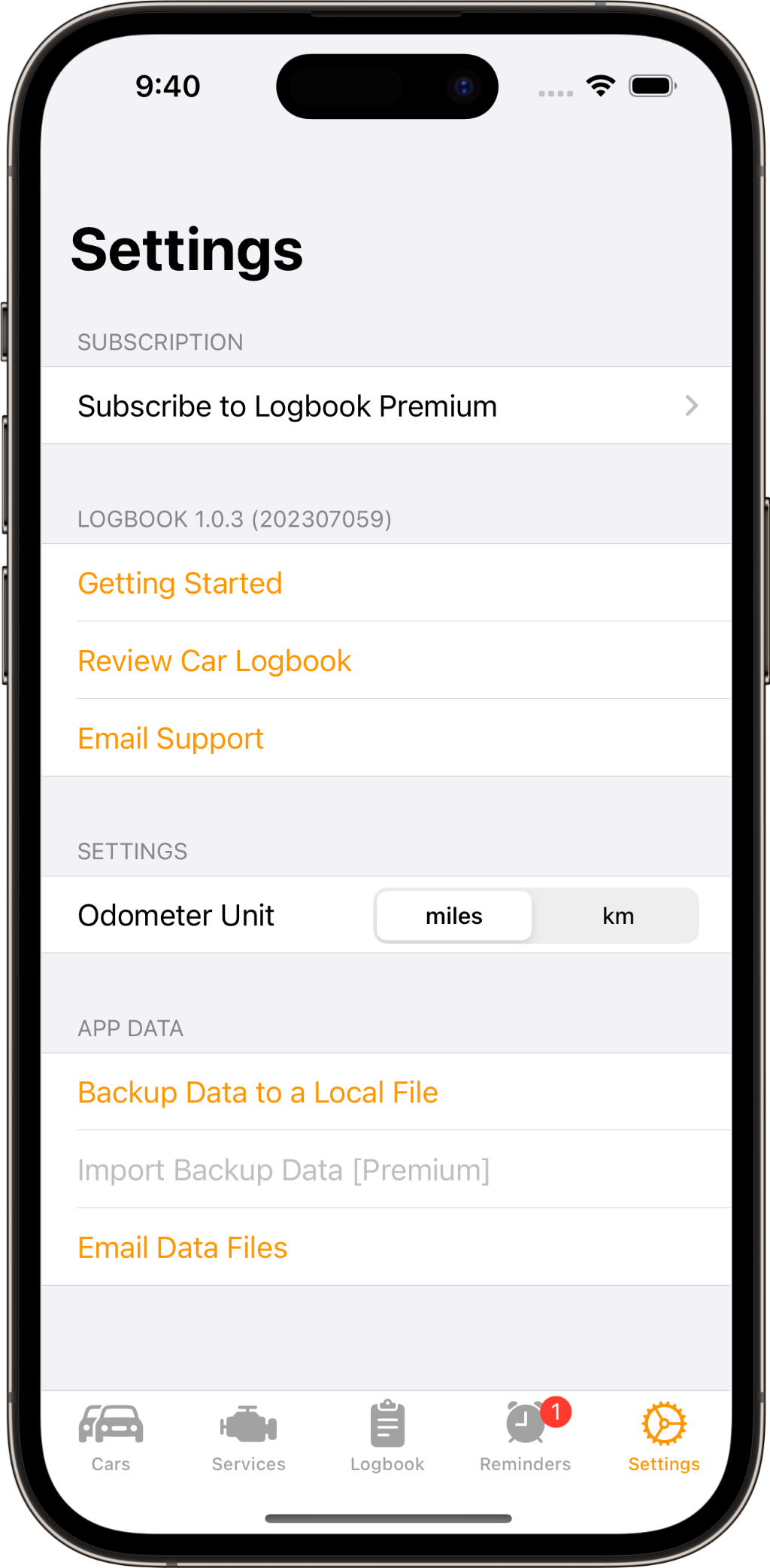
Subscribe to Logbook Premium or manage your subscription.
Learn how to get started with Car Logbook, review the app, or email support.
Set your odometer unit.
Use 'Backup Data to CSV Files' to back up your cars, logs, and services.
Use 'Import Backup Data' to import data from the last backup (Premium).
Email yourself a copy of your data files for extra backup.